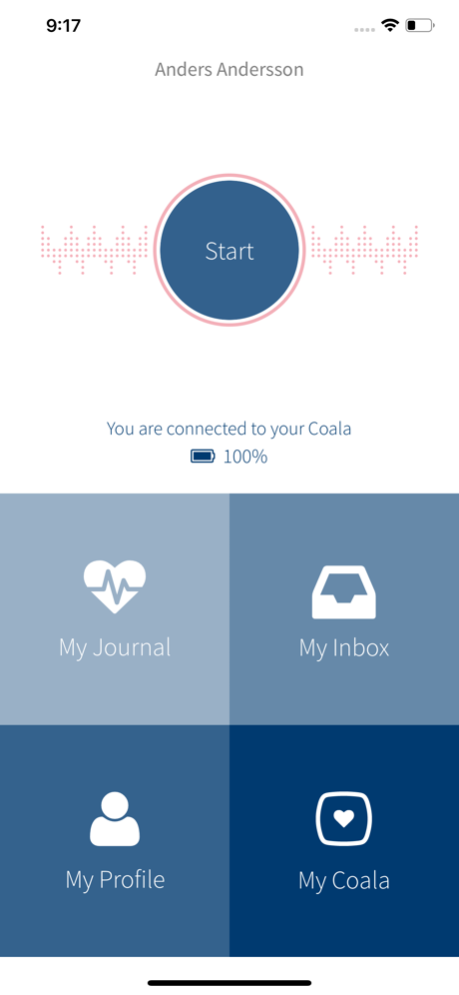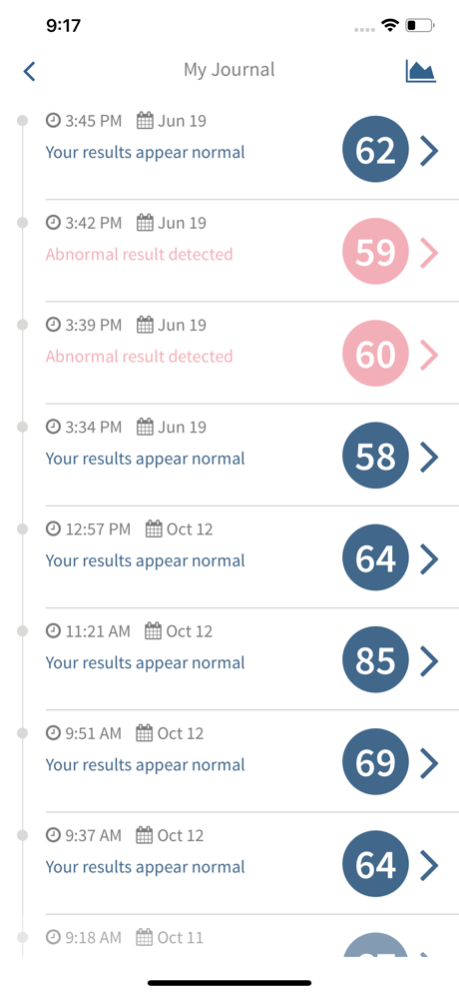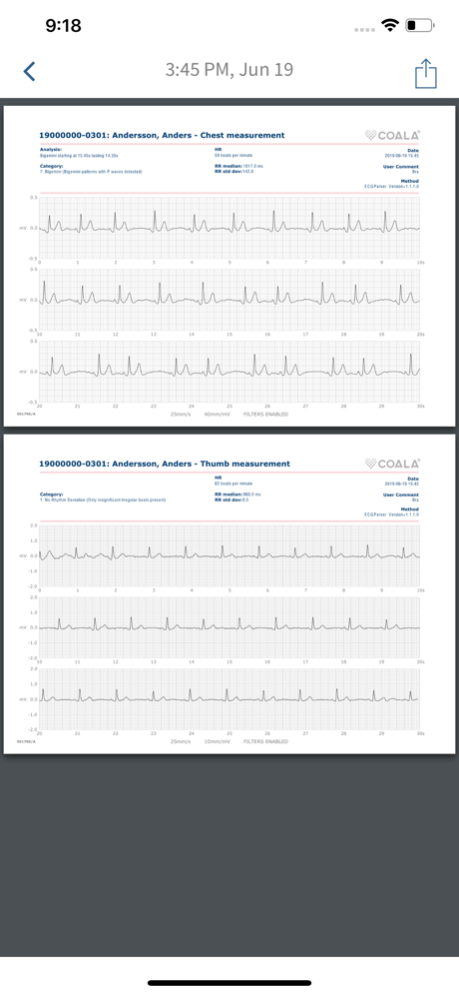Coala 1.9.7
Continue to app
Free Version
Publisher Description
Follow your heart with Coala.
The Coala Heart Monitor and system is a unique medical device with technology that registers heart’s electrical signals (ECG) and digitalizes your Heart Sound.
The Coala App links the Coala Heart Monitor to your smartphone via Bluetooth and returns the results of your measurement within minutes. The Coala Heart Monitor is easy to use and captures your heart rhythm in just 60 seconds, with a combination of thumb and chest recordings. This dual lead recording device is 3x more accurate than thumb-only recordings.
Use the Coala App to:
• Record your ECG and Heart Sound with the Coala Heart Monitor
• Connect to the cloud based smart Coala algorithm which analyzes your ECG and provides you with real-time feedback
• Provide ECG and Heart Sound recordings to your physician via the Coala Care portal
• Enter your symptoms when you record an event
• Access your ECG history
The FDA cleared and CE marked Coala Heart Monitor and system builds on unique patented technology based on more than 10 years of Swedish research and development.
In the U.S., the Coala Heart Monitor and system is only available by prescription from your physician.
Compatible with Apple HealthKit and CareKit.
Read more on www.coalalife.com
Sep 16, 2023
Version 1.9.7
This update contains a minor UI change.
About Coala
Coala is a free app for iOS published in the Health & Nutrition list of apps, part of Home & Hobby.
The company that develops Coala is CoalaLife. The latest version released by its developer is 1.9.7.
To install Coala on your iOS device, just click the green Continue To App button above to start the installation process. The app is listed on our website since 2023-09-16 and was downloaded 0 times. We have already checked if the download link is safe, however for your own protection we recommend that you scan the downloaded app with your antivirus. Your antivirus may detect the Coala as malware if the download link is broken.
How to install Coala on your iOS device:
- Click on the Continue To App button on our website. This will redirect you to the App Store.
- Once the Coala is shown in the iTunes listing of your iOS device, you can start its download and installation. Tap on the GET button to the right of the app to start downloading it.
- If you are not logged-in the iOS appstore app, you'll be prompted for your your Apple ID and/or password.
- After Coala is downloaded, you'll see an INSTALL button to the right. Tap on it to start the actual installation of the iOS app.
- Once installation is finished you can tap on the OPEN button to start it. Its icon will also be added to your device home screen.